How To Remove Feedback From Amazon?
Remove Feedback from Amazon: It’s impossible to evade criticism nowadays; like people comment on anything and everything. But in reality, sales matter the most, and these hate comments are a set back for that. When it comes to negative feedback, this approach shows how active you are seeking to deal with it to get rid of them.
Being a seller
If you find that negative feedback violates Amazon’s guidelines you can follow these steps for its removal :
- Log in to your amazon seller account.
- click the Customers and orders from the left-hand side.
- Enter the Order ID and select Next.
- Provide the details and reason for your feedback removal request.
You can follow these steps to remove feedback from Amazon site.
If the comment is ineligible for the removal process, contact buyer directly.
Step 1: Click View Current Feedback.
Step 2: Select the buyer comment that you want to resolve and press the Resolve button. This thing will take you to the negative feedback page to resolve the issue.
Step3: Click on the Contact Customer button.
Step 4: Select a subject from the drop-down menu and then type your message.
Step 5: Click Send Email to send your message to the buyer.
If the buyer responds, you should make your best and upmost effort to resolve their problem and get them rid of their complaints.
If you solve this issue, this will help in bringing customers back to you politely request feedback removal.
Being a Buyer
You might have to remove feedback, which is incorrect and is offensive for the site. You can do so by following given steps-
- open your amazon account Click on the feedback section.
- On the top right corner of your screen, select” Feedback Help.”
- Now select “Remove Third Party Seller Feedback.”
- Choose “Submitted Feedback”
- Tap on removal.
CONCLUSION
Everything nowadays is visible, and feedback varies from person to person, and negative comments affect the most to the company. Whereas sometimes, there is a violation of the guidelines by those comments. In that situation, the customer has to delete the feedback given by him as offensive comments can’t be taken into consideration. The same goes for the sellers. They can either delete them by following various steps. If the feedback isn’t violating any guidelines, they can try to resolve them by understanding customers’ complaints.


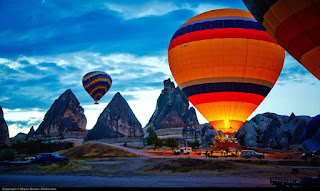
Comments
Post a Comment